Enjoy top-notch performance, stability, and compatibility with Java-based tech like Java Servlets, JSP, and more.
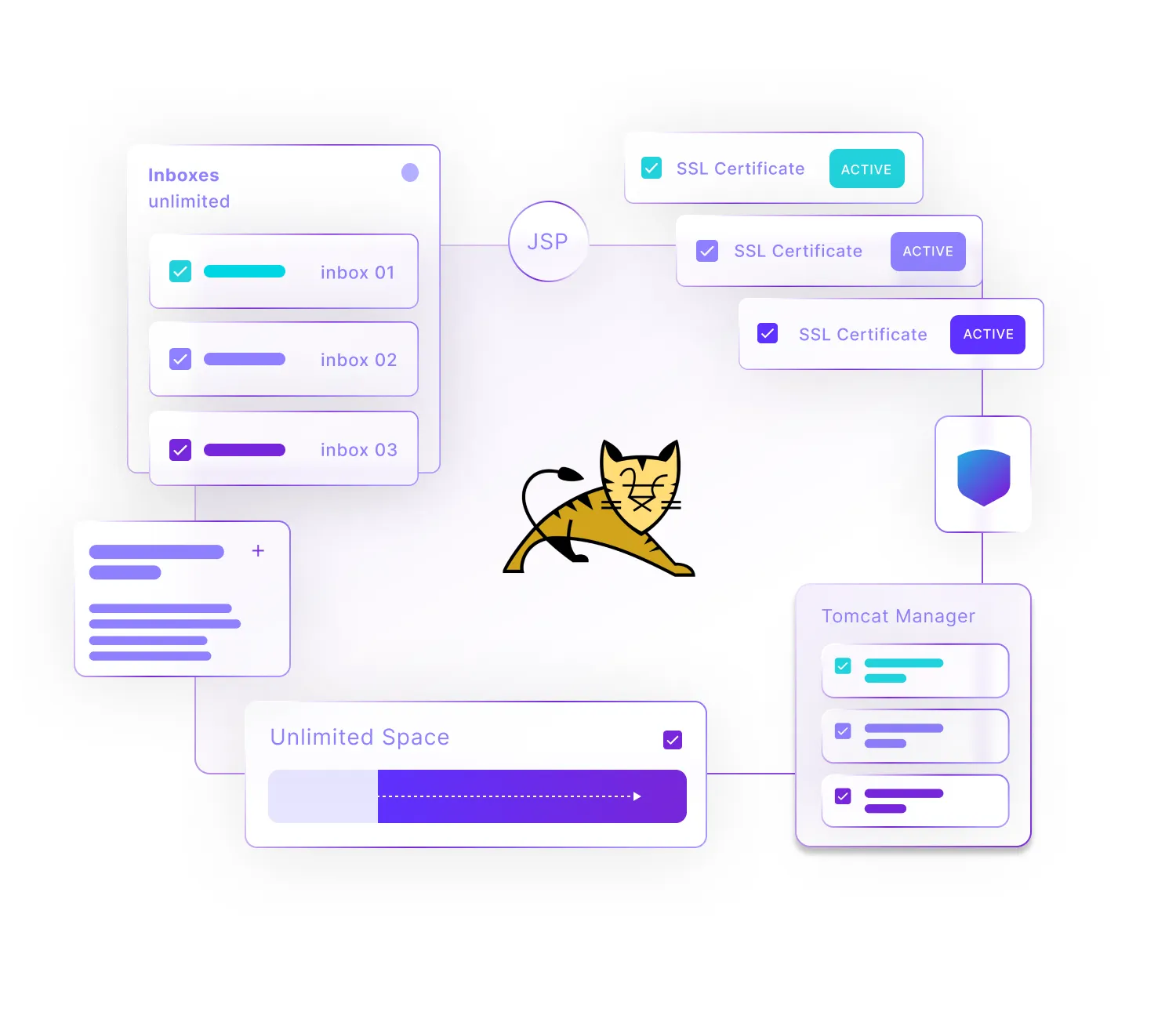
Brewing success, every time.
What’s in a Mochahost order? Everything you could want and more. From unlimited monthly traffic to free SSL certificates, you can expect our best in cup.
Web-based Tomcat manager
Take it easy with our convenient web-based management tool, giving you total control over Tomcat applications from one simple place.
Unlimited JSP & non-JSP sites
We can accommodate unlimited JSP and non-JSP sites alongside JSP-based applications, ensuring flexibility and versatility for all your projects.
Unlimited free SSL certificates
Secure all your sites with unlimited SSL certificates, making sure you have top-tier 256-bit encryption for data integrity and customer trust.
Unlimited monthly traffic
Enjoy unlimited monthly traffic without worrying about bandwidth constraints, guaranteeing seamless interaction and engagement with your audience.
Unlimited SSD disk space + cache boost
Benefit from limitless SSD disk space and cache boost, ensuring optimal performance, storage, and speed for your Java applications.
Unlimited inboxes
Stay connected with unlimited email boxes and webmail services, ensuring you have comprehensive communication solutions across your online brand.
Cross-platform compatibility
Java Tomcat works seamlessly across different operating systems.
Reliable hosting
Tomcat is a trusted platform for Java-based apps, ensuring stable performance so your site runs as smooth as expected.
Don’t just take our word for it.
Delighting customers is our top priority, and their endorsement – "Mochahost is awesome" – is better than caffeine.
Affordable expansion
With Mochahost I was able to expand my Java web application in the way that I was always wanted at affordable price helped in critical moments by superior support team.
Putting everything in one place
I was looking for a Tomcat hosting provider and I found MochaHost. Now I can host my Java web apps and html websites from just one place - no need to have different accounts and providers, now I have everything in one place. MochaHost is the best.
Person-to-person support
I have been hosting with MochaHost since 2010. Their cPanel is loaded with all kinds of features and supports most technologies such as Java apps, unlike most providers. Before I landed on MochaHost I had tried different hosting providers out there, but one thing I came to like is Mochahost's support. Just like they say, a good system is as good as its documentation (support). A hosting service provider may be offering nice offers, unlimited everything, but getting their technical team to work on a simple request takes days. At the end of the day you end up being handled by a bot. But at MochaHost, it's person to person kind of relationship. I'll recommend MochaHost to anyone I come across.
Support brewed with energy and expertise.
Our team is available 24/7 for any questions or needs you have. And we’re not wired on caffeine working graveyard shifts, either - we’re based around the world, so you’re getting our best energy, to match yours.

Frequently asked questions
Here's a shot of our most frequently asked Java questions. If you're still stirring for answers, pop into our live chat and one of our experts will be happy to assist you.